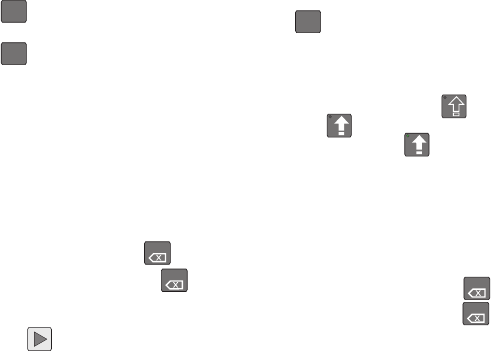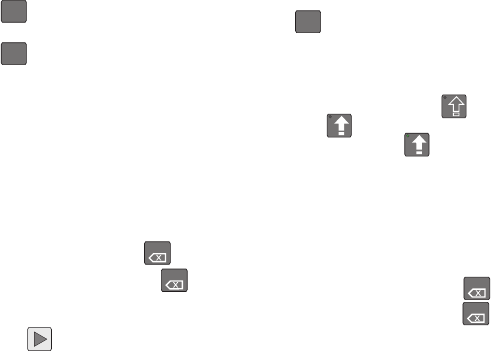
38 2A. Device Basics
ⅷ Text mode: There are two available modes; ABC and
?123.
Ⅲ ABC mode contains only characters. Text mode
button indicates .
Ⅲ ?123 mode contains only symbols. Text mode
button indicates .
Suggested Word Selection
Suggested Word selection, also known as predictive
text, is activated by default and uses an intuitive word
database to analyze the letters you enter and create a
suitable word. (The word may change as you type.)
This features is enabled by default and can provide
quicker word selection by entering the first few letters.
ᮣ Tap onscreen alphabetic characters to begin your
word entry. (If you make a mistake, tap to
erase a single character. Touch and hold to
erase an entire word.)
If the word you want is not displayed after you have
entered all the letters, tap to scroll through
additional word selections. To accept a word and insert
a space, touch it.
ABC Mode
In ABC mode, you can enter only alphabetic
characters from the onscreen keyboard. The text mode
shows .
1. Select the Abc mode. (See “Selecting a Text Input
Mode” on page 36.)
Ⅲ Capitalization in Abc mode can be altered by
using the Caps button. indicates lowercase
(abc), indicates only the next character is
uppercase (Abc), indicates all subsequent
characters are entered in uppercase (ABC).
2. Tap the corresponding onscreen keys to begin
typing your word.
Ⅲ As you type, if the desired word already appears
in the T9Word choice bar, tap it to enter the
selection into your text entry field.
Ⅲ If you make a mistake, tap to erase a single
character. Touch and hold to erase an entire
word.)
?123
ABC
DEL
DEL
SPH-M900.book Page 38 Thursday, October 29, 2009 3:51 PM