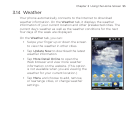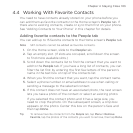Chapter 4 Staying Close 101
4.3 Adding Contacts to Your Phone
There are several ways to add contacts to your phone. You can:
Create new contacts on your phone. See “Creating new contacts”
for details.
Sync Outlook contacts from your computer to your phone. See
Chapter 6 for details.
Sync contacts from your existing Microsoft® My Phone account,
if you have one. See “Synchronizing With Microsoft My Phone” in
Chapter 6 for details.
Creating new contacts
On your phone, you can create contacts complete with all sorts of
contact information such as mobile, home, and work phone numbers,
email addresses, home and work street addresses, and more. You can
also create SIM contacts with phone numbers only and store them on
your SIM card.
To create a contact
On the Home screen, slide to the People tab and then tap All
People.
Tap New to create a new contact.
Enter the contact name, mobile phone number, and email
address in the fields provided. To add another phone number, tap
Add Number. To add another email address, tap Add Email.
Scroll down the screen and fill in more contact details.
To link the contact with his or her Facebook account, tap Link
at the bottom of the New Contact Card screen. (For more
information about Facebook, see “Facebook Updates and
Events” in this chapter.)
•
•
•
1.
2.
3.
4.
5.