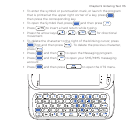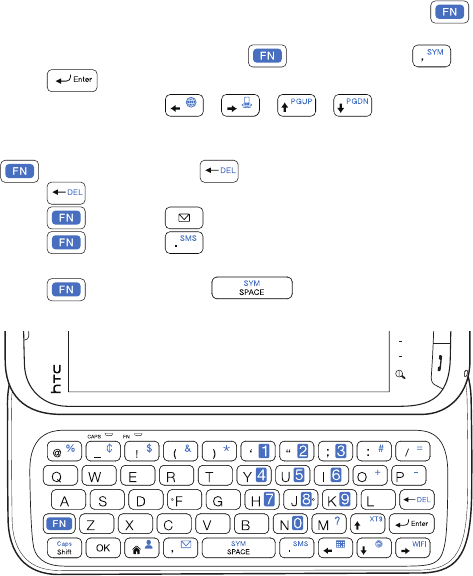
Chapter 5 Entering Text 115
To enter the symbol or punctuation mark, or launch the program
that is printed at the upper right corner of a key, press
,
then press the corresponding key.
To open the Symbol Pad, press
and then press .
Press
to insert a hard return while typing.
Press the arrow keys / / / for directional
movement.
To delete the character to the right of the blinking cursor, press
first and then press . To delete the previous character,
press
.
Press
and then to open the Messaging program.
Press
and then to open your SMS/MMS messaging
account.
Press
and then press to open the XT9 menu.
•
•
•
•
•
•
•
•