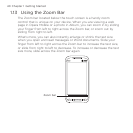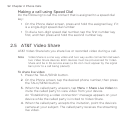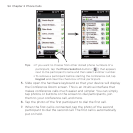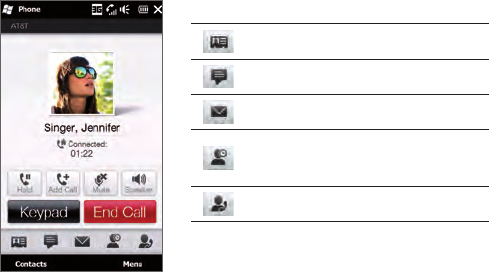
48 Chapter 2 Phone Calls
During a call
When a call is in progress, a shade covers the Phone dialer’s
onscreen buttons to prevent accidental taps. Only the Keypad and
End Call buttons are active.
Contact details
Text and multimedia messages
Email
Facebook information
(if the contact has a Facebook
account)
Call history
These tabs show the same information as in
People. See Chapter 4 for details.
To access the onscreen buttons, slide your finger down, starting
from the top of the shade. Use these onscreen buttons to put a call
on hold, dial another contact for a phone conference, and more.
During the call, you can also browse through the text,
multimedia, and email messages, and other personal details of
this contact by tapping the tabs at the bottom of the screen.
To use the speakerphone
Placing your phone face down automatically turns on the
speakerphone. To turn the speakerphone off, place your phone
face up.