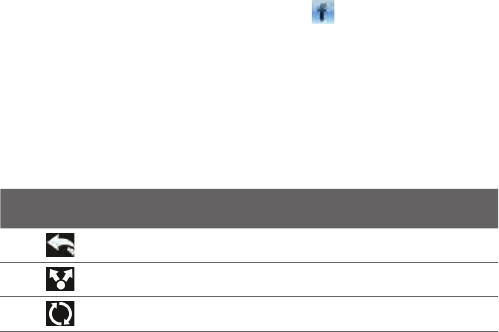
216 Chapter 12 Camera and Multimedia
Viewing Facebook photos
You can use Albums to view photos you and your friends have shared
on Facebook. You must be logged in to your Facebook account to be
able to view Facebook photos.
On the Albums main screen, tap Albums.
Tap or slide to the Facebook tab (
).
If you have not logged in to Facebook, the subsequent screen
lets you log in to your Facebook account.
Tap the person whose photos you want to view, and then tap an
album.
Tap a photo to display it in full screen.
While viewing a photo, tap the screen to display and use the onscreen
controls.
Onscreen
control
Function
Return to the previous screen.
Send the photo using email or MMS.
Reload the current photo.
Playing videos
While watching a video, tap the screen to display and use playback
controls. Tap the playback control icons to pause, resume, stop
playback, jump to the start of the video, or switch the display mode.
You can also drag your finger across the progress bar to go forward or
backward in the video.
1.
2.
3.
4.


















