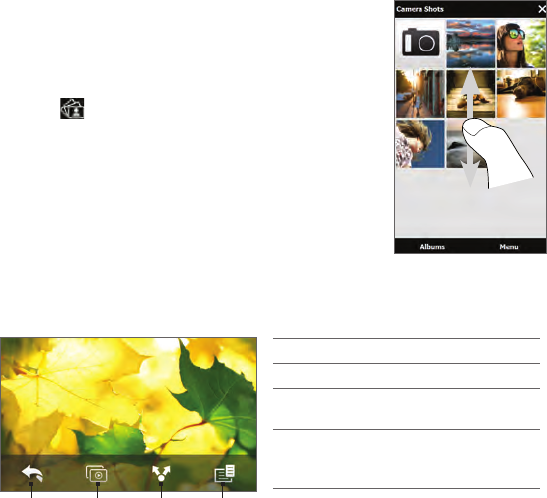
214 Chapter 12 Camera and Multimedia
12.2 Viewing Photos and Videos Using Albums
Use Albums to view photos and videos on your
phone. You can also view photos that you and
your friends have shared on Facebook.
On the Home screen, slide to the Photos &
Videos tab and then tap Albums. You can
also tap
from the Camera screen to open
Albums.
On the Albums main screen, swipe your finger
up or down to scroll and browse through
photos and videos that are stored on your
phone and storage card. Tap a photo or video
to view it in full screen.
Viewing photos
While viewing a photo, tap the screen to display and use onscreen
controls.
1 Return to the previous screen.
2 Start the slideshow.
3 Send the photo using email or
MMS, or upload it to Facebook.
4 Save the photo as a contact
picture, save the onscreen image
as a new file, and more.
1 2 3 4
Note When playing a slideshow, animated GIF and video files are excluded
from the slideshow.


















