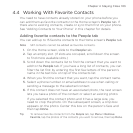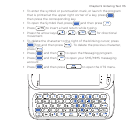Chapter 4 Staying Close 109
4.7 Contact Groups
By organizing contacts into groups, sending messages to several
contacts is a lot easier. Using groups to categorize contacts is also a
way of filtering the contacts list so that browsing and finding contacts
can be faster and easier.
Creating a contact group
Create a group of contacts so you can easily send a text or
multimedia message to the group without having to add the
addressed contacts to your message one by one.
On the Home screen, slide to the People tab and then tap All
People.
Tap or slide to the Groups tab (
).
Tap New. Enter a group name and then tap the Contact Photo
icon (
) to assign a photo to the group.
To add contacts to this group, tap Add. Select the contacts you
want to add to the group and then tap OK.
Tap Done.
Sending a text or multimedia message to a group
When sending a text or multimedia message, by default, the message
will be addressed and sent to the Mobile number of each contact in
the group. For more information about sending text and multimedia
messages, see Chapter 7.
1.
2.
3.
4.
5.