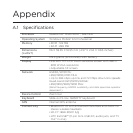Index 273
Call History 50
Camer
a 203
- advanced options 211
- ic
ons 207
- Menu P
anel 208
- z
ooming 209
Car kit phones
198
Certificates 245
Clear Storage 261
Clear storage 245
Comm Manager 254
Compact QWERTY 117
Company Directory 166
Conference call 162
Connections
- 3G/GPRS/EDGE and dial-up 255
Connect phone to Internet
- GPRS/
3G 170
- W
i-Fi 168
C
ontact groups 109
Contacts 101, 105
Contacts Picture capture mode 204
Copy
- copy and manage files 241
- media
files from PC to phone 219
Cr
eate new contacts 101
Customer feedback 247
D
Data connection 170
Data services (Settings tab) 244
Date & time (Settings tab) 246
Directional pad (onscreen) 118
Direct Push 158
Disconnect data connection 255
Disk Drive mode 41
Domain Enroll 255
Download
- do
wnload complete email 149
- email do
wnload settings 155
-
file attachments 150
- Ja
va applications 231
- loca
tion data 201
- s
ync email 153
E
Email
- email settings 155
- Internet email account (POP3/
IMAP4)
147
- Mail tab (Home scr
een) 79
- Outlook
157
- settings
245
- s
ync 124, 153, 157
Emer
gency call 45
Encryption 245
Ending calls 46
Enter text 113
Error reporting 247
Excel Mobile 228
Exchange Server 157
Exit programs 256
F
Facebook 182, 184
Facebook updates and events 110
Factory reset 245
Favorite contacts 76, 103
File Explorer 242
Find contact
- Company Directory 166
Finger ges
tures 39