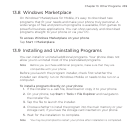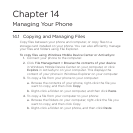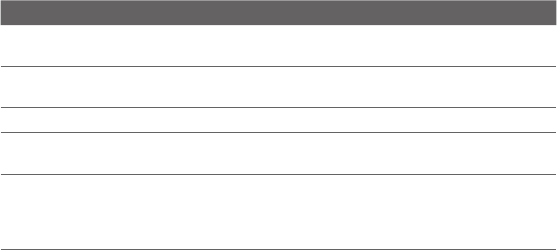
Chapter 14 Managing Your Phone 243
14.2 Settings on Your Phone
To access your phone’s settings, press the END button to return
to the Home screen and then slide to the Settings tab. The tables
below describe about the different settings that you will find on the
Settings tab.
Tip On the Home screen’s Settings tab, tap Menu > All Settings to access
more settings.
Personalize
Setting Description
Home tab
wallpaper
Select a wallpaper for the Home tab.
Lock screen
wallpaper
Select a wallpaper for the Lock screen.
Home screen tabs Rearrange or hide Home screen tabs.
Font Adjust the screen font size to improve readability in
some applications.
Vibration Choose whether to allow your phone to vibrate when
you tap buttons on certain screens, such as tabs on
the Home screen, Phone dialer’s keypad, onscreen
keyboard, and more.
Wireless controls
Easily manage and turn on or off connections, including the phone
connection, GPRS/3G, Wi-Fi, Bluetooth, and more. (See “Using the
Comm Manager” in this chapter for details.)