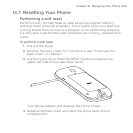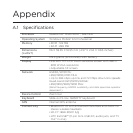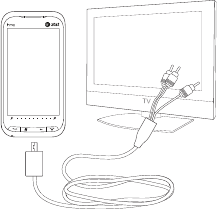
Chapter 14 Managing Your Phone 261
Using Clear Storage
If you can access the device settings, you can use Clear Storage to
reset your device back to factory default settings.
Tap Start > Settings, and then tap All Settings.
On the System tab, tap Clear Storage.
Enter “12
34” and then tap Yes.
14.8 Connecting to an External Display
Your device has a TV output which can be connected to an external
display, such as a TV monitor, that has an RCA cable socket. This
allows you to output the device screen and audio to a big-screen
display.
Note You need an HTC TV Out cable to be able to connect your device to an
external display. The HTC TV Out cable is sold separately.
To connect the device to an external display
Turn off the external display.
Connect the ends (red, white,
and yellow RCA plugs) of
the HTC TV Out cable to the
external display’s RCA sockets.
Connect the mini-USB end of
the HTC TV Out cable to the
sync connector at the bottom
of the device. The TV Out
screen opens.
1.
2.
3.
1.
2.
3.