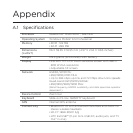276 Index
S
SD card & phone storage (Settings
tab) 246
Security (Settings tab) 245
Send
- email 148
- multimedia mes
sage (MMS) 135
- t
ext message (SMS) 134
Settings
243
Settings (System tab)
- Clear Storage 261
Settings tab (Home scr
een) 97
Share photos and videos from
Albums 217
Shortcuts 75
SIM Access Profile (SAP) 198
SIM card
- PIN 256
SIM Manager
229
Sleep mode 29, 252
Smart Dial 42
SMS 77, 134, 138
Social networking 168, 245
Soft reset 259
Sound & Display (Settings tab) 244
Speakerphone 48
Specifications 263
Speed Dial 51
Start screen 34
Status icons 31
Stocks tab (Home screen) 88
Stop running programs 256
Storage card
- encrypt 258
- s
tore attachments 156
S
treaming Media 176
Sync
- A
ctiveSync 129
- change inf
ormation types 130
- music and videos
133
- via Bluet
ooth 131
- W
indows Media Player 219
- W
indows Mobile Device Center 126
- with c
omputer 129
- with Ex
change Server 157
T
Task Manager 256
Text entry 113
Text input settings 123, 246
Text messages (SMS) 108, 134, 138, 139
Troubleshoot
- sync connection 131
- W
indows Media Player Mobile 222
T
urn phone connection on and off 58
Twitter tab (Home screen) 97, 177
Type text 113
U
Uninstall programs 239
Updates & feedback (Settings tab) 247
Updates and events (Facebook) 110
Uploader 247
USB modem 186
USB to PC 131, 247, 255
V
Vibrate 38
Video capture mode 204
Video Share 52
Video Share capture mode 204