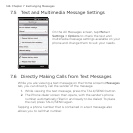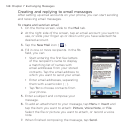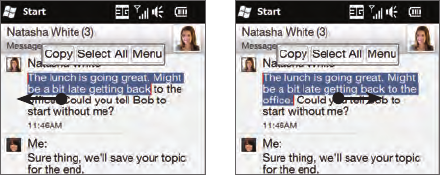
Chapter 7 Exchanging Messages 141
To highlight and select text, you can:
Tap the Select All button to select the whole text in the source
message.
Move the left and right anchor buttons to highlight and select
a range of text in the source message.
After selecting the text that you want, tap the Copy button.
Scroll down to the bottom of the screen where your reply
message is. Press and hold the reply window and then tap the
Paste button.
Viewing a multimedia message
When you receive a multimedia message, the Home screen’s Messages
tab only displays the subject of the message. (If there is no subject, a
short message about how to view MMS will be displayed.) You have to
open the multimedia message to view the content.
On the Home screen, slide to the Messages tab and tap the
multimedia message that you received. The contact’s Messages
tab then opens.
Tap the multimedia message you want to view.
2.
•
•
3.
4.
1.
2.