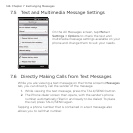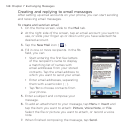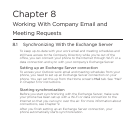154 Chapter 7 Exchanging Messages
Filtering your email inbox
When your inbox is full of email, you can filter the inbox to display only
the email messages that contain a particular sender or subject that
you are looking for.
On the Home screen, slide to the Mail
tab.
Tap an email account and then tap
Inbox.
Enter the sender name or subject you
want to look for. As you type characters,
the message list narrows down to
the sequence of characters you have
entered.
For example, entering “je” narrows down
the list to only the email messages that
contain sender names and words in the
subject that start with “je.”
1.
2.
3.