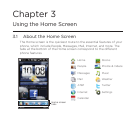64 Chapter 2 Phone Calls
To change your PTT status
On the PTT Contacts screen, tap Menu > My Availability >
Do Not Disturb or Available.
To set up Contact Alert
The Contact Alert function alerts you when contacts change their PTT
status, for example, from Unavailable to Available
.
On the PTT Contacts screen, tap Menu > My Availability > Contact
Alert
.
Select the contacts you want to receive alerts for.
Tap OK.
Sending an alert, voice, text, or multimedia message
You can send a Call Me Alert, leave a voice message, or send a text or
multimedia message to selected contacts or groups.
Notes • You cannot send voice messages to contacts whose status is
“Invitation in Progress”.
• The text/multimedia messaging feature is integrated with your
device’s SMS/MMS.
To send a Call Me Alert
On the PTT Contacts screen, select the contact you want to alert and
tap Menu > Call Me Alert.
Note A Call Me Alert can only be sent to individual PTT contacts.
The contact will receive a “Please call (your name)” message on his
device.
1.
2.
3.