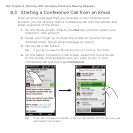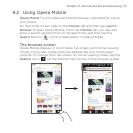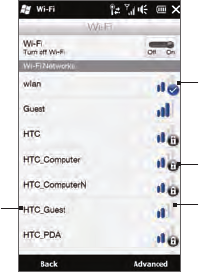
Chapter 9 Internet and Social Networking 169
Indicates a secured
Wi-Fi network.
Indicates that your
phone is connected
to this Wi-Fi network
Signal strength
Network name
(SSID)
Tap Back to return to the previous screen.
Next time you use your phone to detect Wi-Fi networks, you will not
be prompted to enter the network key of the previously accessed
W
i-Fi network (unless you perform a hard reset which will erase
custom settings on your phone).
Notes • Wi-Fi networks are self-discoverable, which means no additional steps
are required for your phone to connect to a Wi-Fi network. It may be
necessary to provide a username and password for certain closed
wireless networks.
• To turn off Wi-Fi, on the Wireless controls screen, tap the Off/On
switch at the right side of the Wi-Fi item.
4.