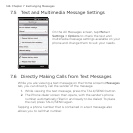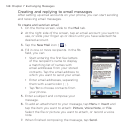Chapter 7 Exchanging Messages 145
To forward a text or multimedia message
When you are on the Home screen’s Messages tab, you can
forward the current text or multimedia message by tapping Menu
> Forward.
When you are on the All Messages screen, you can select a
contact and forward the most recent sent or received message.
Press and hold the contact that has the message that you want
and then tap Forward.
While viewing the exchange of text and multimedia messages
with a contact, you can forward any sent or received message.
Tap the message that you want and then tap Forward.
To manage text and multimedia messages by folders
If you want to use the conventional way of
managing your messages by folders, tap
Menu > Settings > Traditional Mode on the
All Messages screen. The Inbox folder is then
displayed, listing separate text and multimedia
messages instead of threading.
When you tap Inbox, a menu opens from which
you can choose to display other message
folders such as Sent Items and Drafts.
Tip To change back to displaying messages as
threaded conversations, tap Menu > Settings >
Conversation Mode.
•
•
•