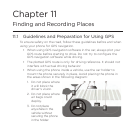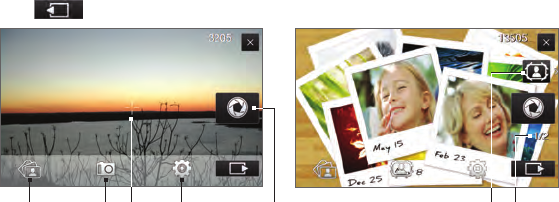
Chapter 12 Camera and Multimedia 207
On-screen controls
Tap to display the on-screen controls.
1 3
4
5
2
6
7
1
Album. Open the Album program. See “Viewing Photos and
Videos Using Album” for details.
2
Capture mode. See “Changing the capture mode” for details.
3 T
ouch Focus/Auto-focus indicator. See “Using the focus” for
details.
4 Menu. Open the Menu Panel. See “Menu Panel” for details.
5 V
irtual Camera button. Activates the auto-focus and functions as
the shutter release button.
6 T
emplate Selector icon. In Picture Theme mode, tap to select
another frame.
7 Pr
ogress indicator. In Picture Theme and Panorama modes, this
shows the number of consecutive shots.