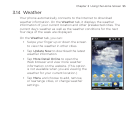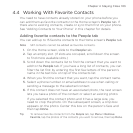Chapter 4
Staying Close
4.1 It’s All About People
Bringing people who matter most closer to you – that’s what your
phone is all about.
Add everyone you know to your phone to keep them within reach.
For even faster communication, you can put people you keep in touch
with often up front on your Home screen’s People tab. You can also
add your own personal details to your phone and easily send this
information to others.
Since your phone organizes text and multimedia messages, email
conversations, and phone logs of a person all in one place, you get to
see at a glance all communications with that person. Your phone also
keeps you in tune with your social circles by integrating Facebook
information into the contact details of people on your phone.
In this chapter, learn how to share your personal details, add people’s
contact details to your phone, and put your favorite contacts on the
Home screen’s People tab. Also learn how to view the exchange of
messages and conversations with a contact.
To find out how you can reach out to people and share your thoughts,
photos and videos in social networks such as Facebook, Twitter, and
YouTube, see Chapter 9.