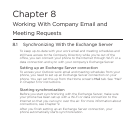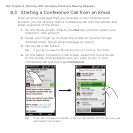Chapter 8
Working With Company Email and
Meeting Requests
8.1 Synchronizing With the Exchange Server
To keep up-to-date with your work email and meeting schedules and
still have access to the Company Directory while you’re out of the
office, you can connect your phone to the Internet through Wi-Fi or a
data connection and sync with your company’s Exchange Server.
Setting up an Exchange Server connection
To access your Outlook work email and meeting schedules from your
phone, you need to set up an Exchange Server connection on your
phone. You can set this up from the Home screen’s Mail tab. See “Mail”
in Chapter 3 for instructions.
Starting synchronization
Before you start synchronizing with the Exchange Server, make sure
your phone has been set up with a Wi-Fi or data connection to the
Internet so that you can sync over the air. For more information about
connections, see Chapter 9.
After you finish setting up an Exchange Server connection, your
phone automatically starts synchronization.