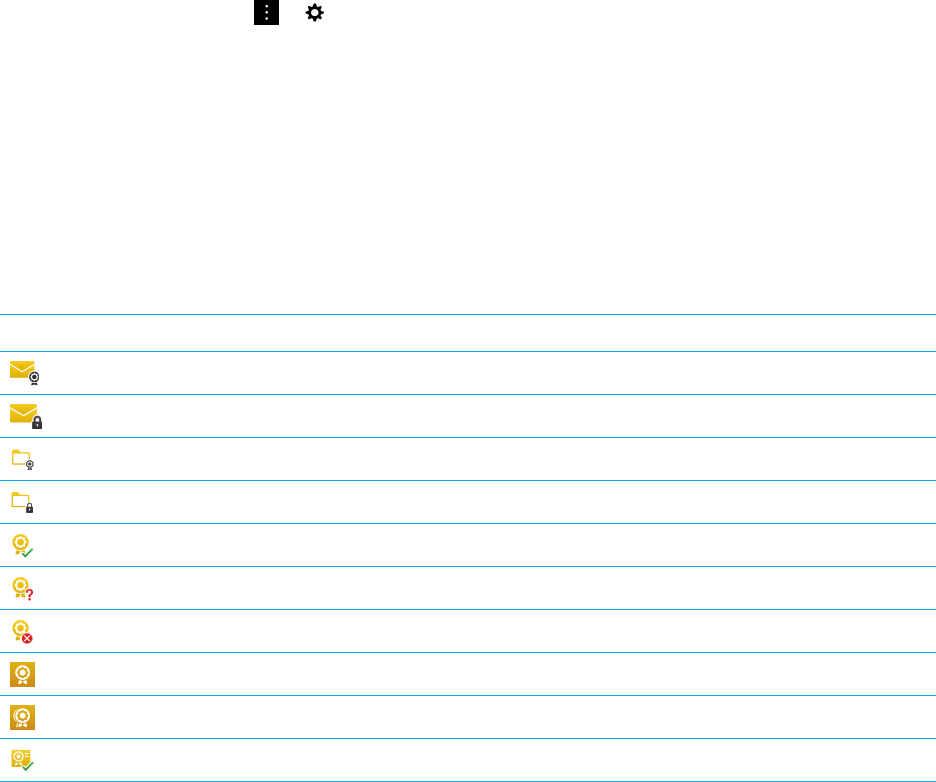
Note: If your BlackBerry device is associated with a CRL or an OCSP server, when you add recipients to an encrypted
message, your device tries to retrieve a certificate status for each recipient. You are unable to send the message until
certificate statuses are received for all recipients. When the certificate statuses are received, the recipients' names change
color, and you can send your message.
Update secure email settings
Depending on your permissions, you can change the email security that is used for all the messages you send. For
example, if you use S/MIME to protect your messages, you can send clear-signed messages that any email application can
open, or opaque-signed messages that only email applications that support encryption can open.
1.
In the BlackBerry Hub, tap > > Secure Email.
2. Do any of the following:
• To turn on S/MIME-protected messaging, tap the SMIME tab. Turn on the S/MIME switch.
• To change the method of encoding to use for messages you send, select an option in the Default Encoding drop-
down list.
• To select your preferred method of encoding to use for replies or forwarded messages you send, select an option
in the
Outgoing Message Encoding Suggestion drop-down list.
• To send clear-signed messages, tap the SMIME tab. Turn on the Send Clear-Text Signed Messages switch.
Secure email icons
Icon
Description
The email is digitally signed.
The email is encrypted.
A message in the folder is digitally signed.
A message in the folder is encrypted.
The digital signature was successfully verified.
There is not enough information to verify the digital signature.
The digital signature failed verification.
A certificate is attached to the email.
Multiple certificates are attached to the email.
The certificate chain is trusted or the certificate status is good.
User Guide BlackBerry Hub and email
77


















