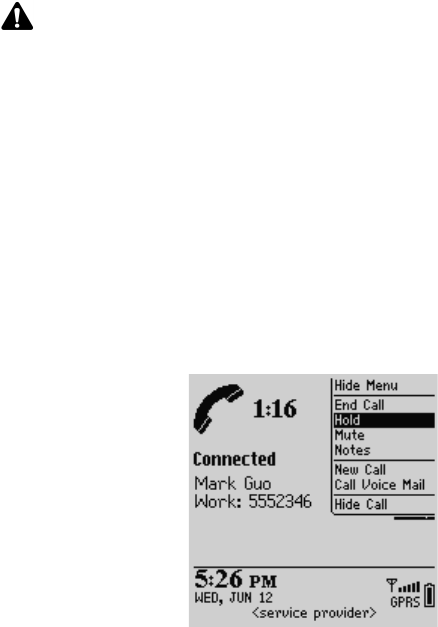
Chapter 6: Using the Phone application
138 BlackBerry Wireless Handheld
Putting phone calls on hold
After you have placed or received a phone call, you can put it on hold.
To put a phone call on hold
1. On the Home screen, click the Phone icon. The Phone screen appears.
2. While you are connected to a phone call, click the trackwheel to view the
menu, and then click Hold. The call is put on hold. The left side of the screen
displays On Hold.
Phone screen menu - Hold item
3. To reconnect to the call, click the trackwheel to view the menu. Click Resume.
You are reconnected to the call.
Muting phone calls
You can mute phone calls on your handheld, so that you can hear your contact but
your contact cannot hear you. When a call is muted, the mute icon appears as a
line through the phone call in progress icon. When you mute the phone call, the
handheld plays a tone to indicate that the call is muted.
Note: If you are working in one of the handheld’s other applications while connected to
a phone call and you want to change the volume for the Phone application, click the
trackwheel to view the menu. Click Volume. A slide bar appears along the right side of
the screen. Scroll the trackwheel to increase or decrease the volume.


















