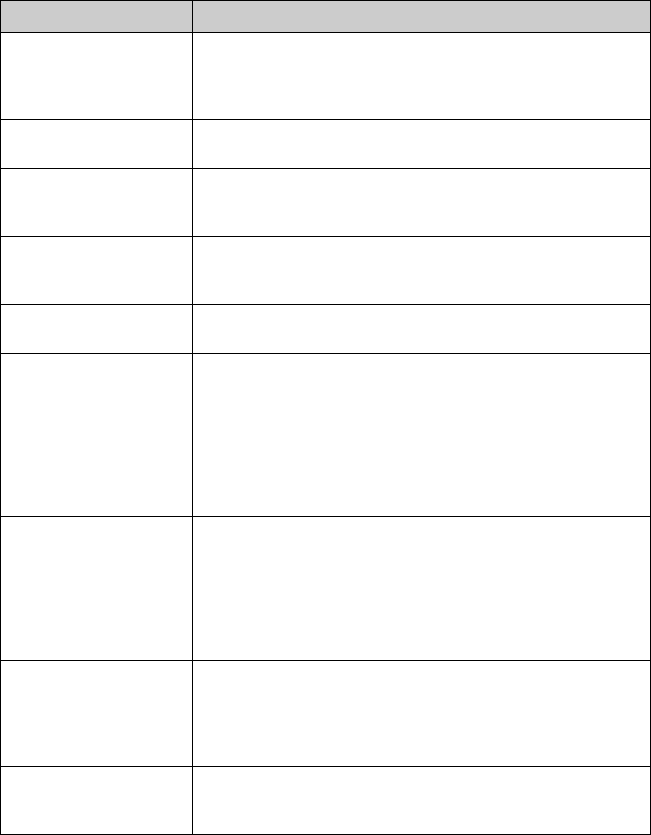
Handheld error messages
Handheld User Guide 247
Message included an
unknown attachment
If this message appears, your handheld does not recognize the
attachment's file type. Save your message and reset your
handheld by pressing
ALT + SHIFT + BACKSPACE. Resend the
message.
Message not delivered An attempt to send your message failed. Open your message and
view the Message Status field for more information.
Message packet data bad There is a problem sending your message. Resend the message. If
you continue to receive this message, contact your service
provider or network operator for more information.
Message packet
incorrectly formatted
There is a problem sending your message. Resend the message. If
you continue to receive this message, contact your service
provider or network operator for more information.
Message refused - please
try again later
There is a temporary problem transmitting the message. Resend
the message later.
'More' error - desktop
couldn't find original
message
If this message appears, the original message was removed from
your desktop email program before you requested more of the
message. The original message must appear on the Messages or
Saved Messages screen when your handheld receives the rest of
the message. You cannot receive more of the message if you have
deleted, moved, or modified the message. Restore the original
message on your desktop and request more of the message on
your handheld again.
'More' error - general
failure
If this message appears, more of your message could not be
obtained. The original message must appear on the Messages or
Saved Messages screen when your handheld receives the rest of
the message. You cannot receive more of the message if you have
deleted, moved, or modified the message. Restore the original
message on your desktop and request more of the message on
your handheld again.
'More' error - invalid part
identifier
Although more of the message has been requested, this error
message indicates that there is a problem receiving the rest of the
message. Request More again. If you are still unsuccessful,
contact your service provider or network operator for more
information.
Network Settings
‘Roaming’ option has
changed: please check it
The network you are using is invalid. Your handheld resets the
network to a default setting. Refer to "Network" on page 223 for
more information on selecting a network.
Error Description


















