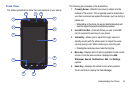Understanding Your Phone 19
Front View
The following illustrations show the main elements of your phone:
7
8
9
10
11
12
5
4
1
14
13
6
2
3
The following list correlates to the illustrations.
1.
Proximity Sensor -
Detects how close an object is to the
surface of the screen. This is typically used to detect when
your face is pressed up against the screen, such as during a
phone call.
•
While talking on the phone, the sensor detects talk activity and
locks the keypad to prevent accidental key presses.
2.
microSD Card Slot -
(Internal) Allows you use a microSD
card to expand the memory of your phone.
3.
Volume Key -
Allows you to adjust the ringer volume in
standby mode (with the phone open) or adjust the voice
volume during a call.
When receiving an incoming call:
•
Pressing the volume key down mutes the ring tone.
4.
Menu Key -
Displays a list of options available for the current
screen. From the Home screen it displays the Add,
Wallpaper, Search, Notifications, Edit, and Settings
options.
5.
Home
Key - Displays the Home screen when pressed.
Touch and hold to display the Task Manager.