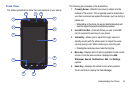20
6.
Microphone -
Is used
during phone calls and allows other
callers to hear you clearly when you are speaking to them. It
is also used to make voice note recordings.
7.
Quick Search -
Is used to search the device for applications,
or contact information or to search the internet for
information.
8.
Back Key -
Redisplays the previous screen or clears entries.
9.
Display -
Shows all of the information needed to operate
your phone, such as the connection status, received signal
strength, phone battery level, and time.
10.
Power/End Key -
Ends a call or switches the phone off and
on. Press and hold for two seconds to turn off Silent mode
or Flight mode, or to turn the phone on or off.
11.
Front Facing Camera -
Allows you to take pictures while
facing the screen and allows you to video conference.
Note:
Video recorded in Portrait mode is reversed during playback.
12.
USB Power/Accessory Connector -
Allows you to connect a
power cable or optional accessories, such as a USB/data
cable.
13.
Receiver -
Allows you to hear the other caller and the
different ring tones or sounds offered by your phone.
14.
Headset Jack -
Allows you to connect a hands-free headset
so you can listen to music.
Back View of Your Phone
The following illustration shows the external elements of your
phone:
1.
External Speaker -
Allows you to hear ringers, music, and
other sounds offered by your phone.
2.
Flash -
Is used to take photos in low light conditions.
3.
Camera Lens -
Is used to take photos.
1 2 3