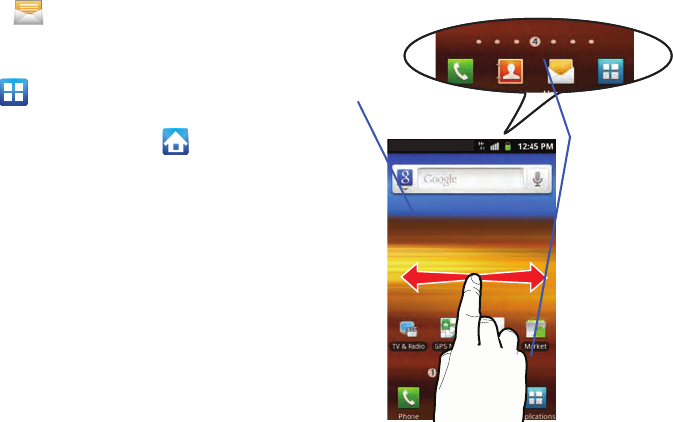
30
–
Messaging ( ) -
Launches the Messaging menu (create new
messages or open an existing message string).
–
Applications/Home -
Toggles functionality between the Home and
Application screens.
•
Tap (
Applications
) to access the Application screens
loaded with every available local application.
•
While in the Applications screens, tap
(
Home
) to easily
return to the Home screen.
As you transition from screen to screen, the screen counter
(located at the bottom) displays the current panel number in a
circle.
Widget
Counter displays
the currently
active screen.


















