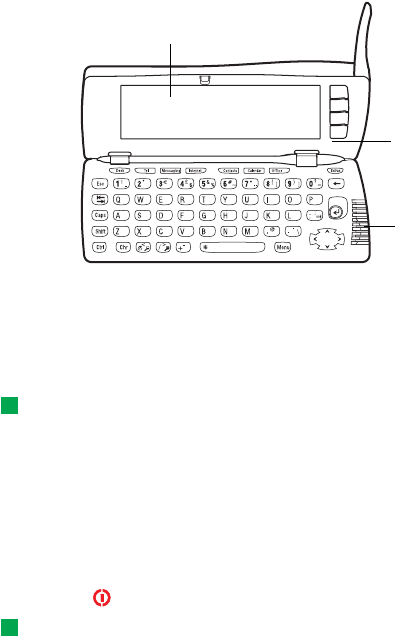
Copyright © 2004 Nokia. All rights reserved.
Introduction
10
Figure 2
Both these parts use the same information from the memory of the communicator
- they are not separate devices. For example, the phone uses the names and phone
numbers stored in the Contacts directory of the communicator interface, and the
communicator interface uses the phone for voice and data communications, for
example, when sending and receiving faxes and connecting to the Internet.
Tip: The communicator interface has no power on/off button - it switches itself
on when you open the cover and switches off when you close the cover.
The communicator interface contains many organiser and communications
applications. The large keyboard, command buttons, and display make using the
applications easy.
The phone is designed for making and answering calls quickly. The communicator
looks and operates like other Nokia wireless phones, except the earpiece and
microphone are at the rear of the device. The phone is switched on and off by
pressing the button on the cover.
IMPORTANT: Do not switch on the phone when wireless phone use is
prohibited or when it may cause interference or danger.
Getting help
Online Help
The communicator has a help function, which you can access from any application
or view.
Large color Active Matrix
TFT LCD screen
communicator
interface
Built-in speaker
LindaDeepak_ri.fm Page 10 Monday, September 27, 2004 2:34 PM


















