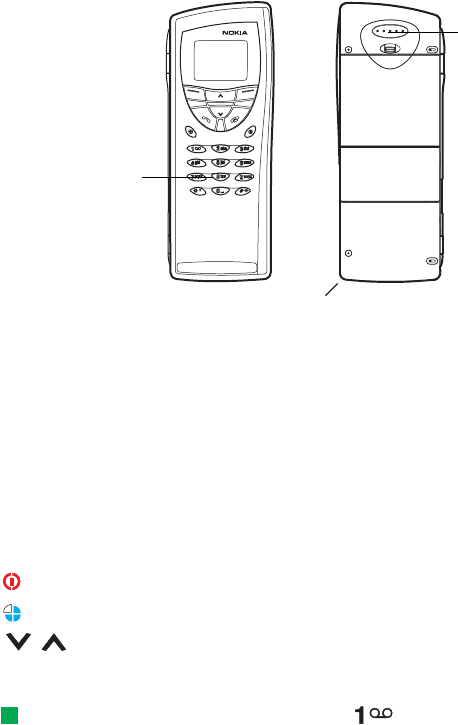
Copyright © 2004 Nokia. All rights reserved.
35
Phone
3. Phone
Figure 13
With the cover phone you can make, receive, and manage calls, send and receive
short messages, search for phone numbers, change profiles and define many
settings. For more complicated tasks like sending long DTMF sequences or
modifying phone settings, use the Telephone application. See the Telephone
chapter, starting on page 55.
Selection keys
When operating the phone, press keys one at a time. The phone keypad is not
functional when the cover of the communicator is open.
Switches the phone on and off.
Switches between profiles. See ’Profile settings’ on page 61.
Scroll through menus, submenus or settings. If there are no active calls,
you can use the scroll keys to browse through the phone book. When a call is active,
you can adjust the volume level by pressing the scroll keys.
Tip: To call your voice mailbox, press and hold .
Phone
Earpiece
Front Back
Microphone
LindaDeepak_ri.fm Page 35 Monday, September 27, 2004 2:34 PM


















