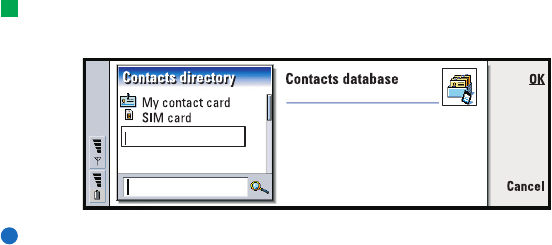
Copyright © 2004 Nokia. All rights reserved.
83
Contacts
Send contact card pictures: Allows you to control the attaching of pictures when
sending business cards in vCard format via the short message service. The
values are No/Yes.
VIP group page
VIP group: Allows you to nominate an existing contact card group to be treated as
VIP group. You can restrict the ringing of incoming calls so that only calls
from a member of a VIP group will ring, the others will not ring. See Profile
settings, ’Other page’ on page 64.
To create a new contacts database
Contacts databases are created on a memory card.
1 Press the Menu key and select File > More options > New database.
2 Type the name of your database, then press the Enter key. See Figure 39. Your
new database is added to the Contacts directory as a folder.
3 To add a new card, press New card. To copy or move contacts to the new
database, select existing contacts from the Contacts directory, press the Menu
key, and select File > More options > Copy to or > Move to.
Tip: To see a summary of the usage of the database, press the Menu key and
select File > Properties.
Figure 39
Note: If you have a read-only memory card, you cannot make changes to the
contacts or databases on that card.
LindaDeepak_ri.fm Page 83 Monday, September 27, 2004 2:34 PM


















