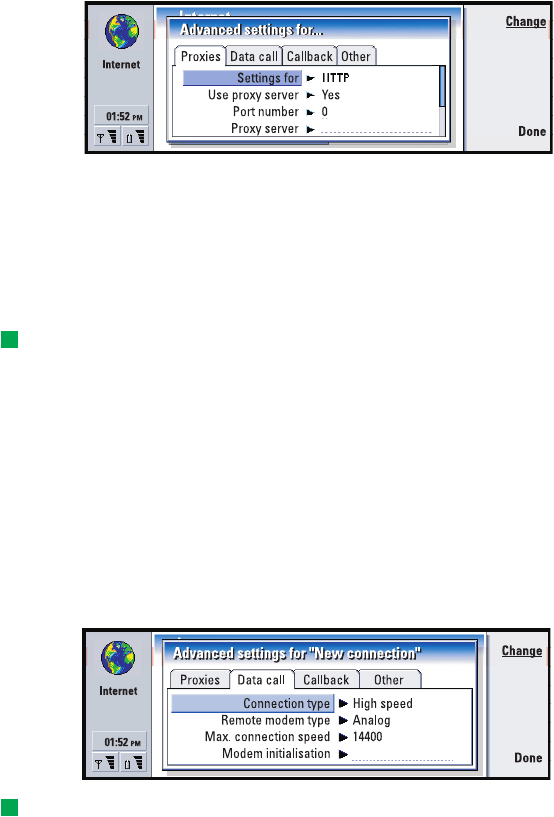
Copyright © 2004 Nokia. All rights reserved.
101
Internet
Figure 54
Proxies page
You may want to use a proxy to quicken access to the Internet. Note also that some
ISPs require the use of Web proxies. Contact your ISP to determine proxy details.
When you have made an Internet connection for your company’s intranet, and you
are unable to retrieve Web pages from the general WWW, you may need to setup
a proxy server to retrieve Web pages outside your company’s intranet.
Tip: If you set Use proxy server to No, Port number, Proxy server, and No proxy for are
dimmed.
Use proxy server: To use the proxy server, select Yes. The options are Yes/No. Use of a
proxy server is dependent on the protocol.
Port number: The number of the proxy port. The port number is related to the
protocol. Common values are 8000 and 8080, but vary with proxy server.
Example: Example domain names are: company.com and organisation.org. In a list,
separate domain names with semicolons.
Proxy server: The IP address of the proxy server, or the domain name.
No proxy for: Define here the domains for which the HTTP proxy is not needed.
Data call page
Figure 55
Tip: To divert and bar data calls, go to the Internet application main view, then
press Tools > Control panel > Data call barring.
Connection type: The options are Normal/High speed.
LindaDeepak_ri.fm Page 101 Monday, September 27, 2004 2:34 PM


















