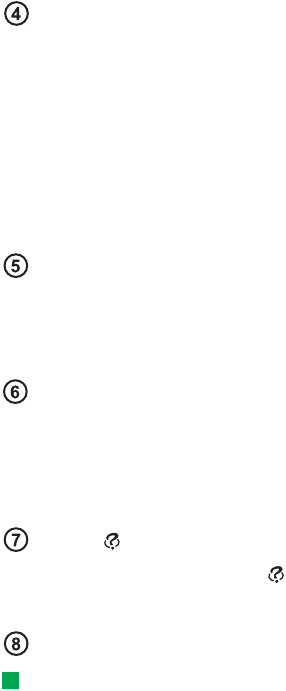
Copyright © 2004 Nokia. All rights reserved.
21
General information
Shift
The Shift key is used together with letter keys to insert capital letters and used
together with number keys to insert special characters. The Shift key does not need
to be held down when pressing a key: pressing first Shift and then a letter or
number key generates an uppercase or special character.
In combination with Control key and a particular letter key it generates shortcut
commands. See ’Shortcuts’ on page 27.
In writing and editing text, the Shift key and the Arrows key can be used to select
text, see ’Shortcuts’ on page 27.
Control (Ctrl)
Pressed together with other keys on the keyboard, the control key generates
shortcut commands which can be used in viewing and writing text. See ’Shortcuts’
on page 27.
Character (Chr)
Press the character key to open a character table where you can select special
characters. The character key is also used to access characters and commands that
are shown in green colour. The character key is also used with other keys to zoom
the view and activate or deactivate infrared.
Help ( )
For online help at any time, press the key on the communicator keyboard. For
more information, see ’Online Help’ on page 10.
Menu
Tip: Using the menu key, the Zoom option is sometimes available. It allows you
to magnify the view on display.
Pressing the Menu key reveals options. The options available depend on the
application you are in. Use the Arrows key to move to the desired option and press
Select.
The chosen option only affects the item that is currently selected, open, or being
sent. The Menu may also contain the generic option Settings.
LindaDeepak_ri.fm Page 21 Monday, September 27, 2004 2:34 PM


















