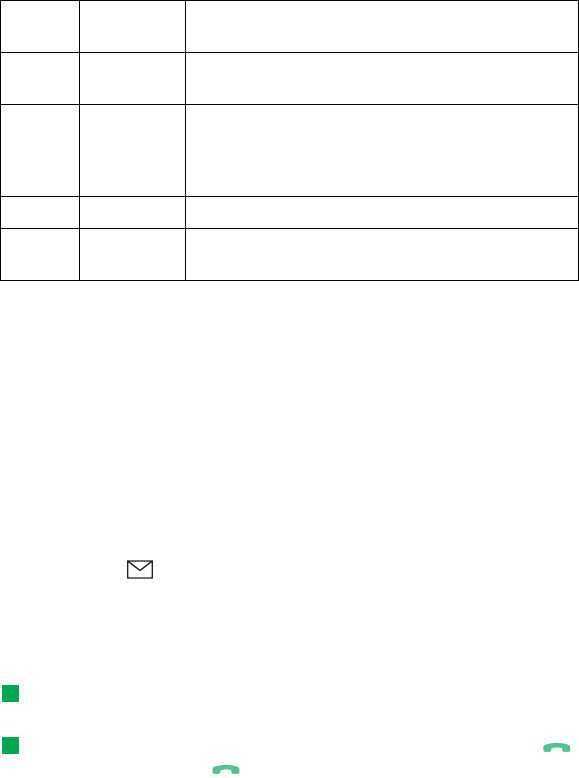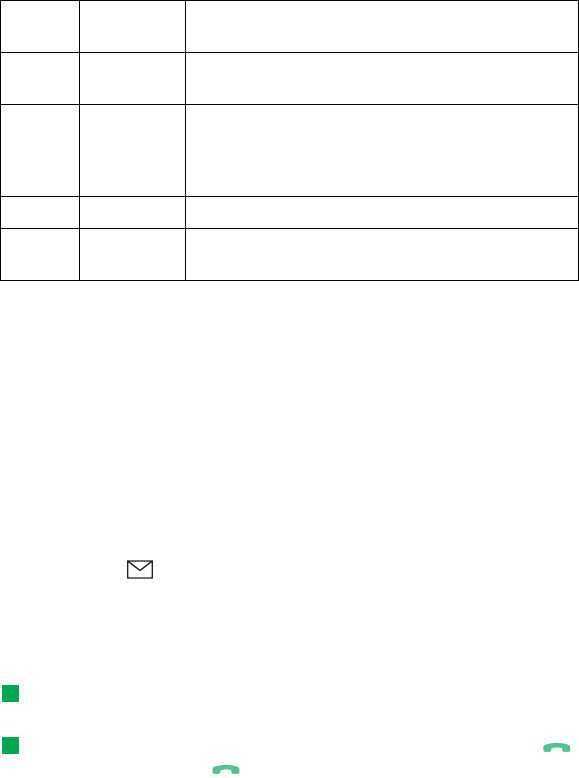
Copyright © 2004 Nokia. All rights reserved.
43
Phone
Messages (Menu 1)
The Short Message Service (SMS) is a network service which enables you to receive
and send short messages. Contact your service provider for details.
Write message (1-1)
In this menu you can write and send a short message.
Inbox (1-2)
When you receive a short message or picture message, the text Message(s) received
and the indicator will appear on the display and a tone will sound, unless the
communicator is set to a silent profile. You can receive and forward picture
messages, but it is not possible to view them with the Nokia 9210 communicator.
A note is also shown when you receive faxes or mail. To read received faxes or mail,
you must use the respective applications of the communicator interface.
Tip: To change the tone of an incoming SMS message, see ’Profile settings’ on
page 61.
Tip: You can call the phone number while viewing the message by pressing
pressing Select, and pressing again..
1 Press Read twice to view the message, or
press Exit to view it later.
If you view a message later, press Menu > 1 > 2 , scroll to the desired message
and press Read to view the message.
MENU 2 CALL REG-
ISTER
1 Missed calls, 2 Received calls, 3 Dialled numbers, 4
Clear recent call lists, 5 Call duration, 6 Call costs
MENU 3 SETTINGS 1 Call settings, 2 Phone settings, 3 Security settings, 4 Re-
store factory settings
MENU 4 CALL DI-
VERT
1 Divert all voice calls, 2 Divert if busy, 3 Divert if not an-
swered, 4 Divert if out of reach, 5 Divert if not available 6
Divert all fax calls, 7 Divert all data calls, 8 Cancel all di-
verts
MENU 5 INFRARED
MENU 6 SIM SER-
VICES
Only available, if supported by your SIM card.
LindaDeepak_ri.fm Page 43 Monday, September 27, 2004 2:34 PM