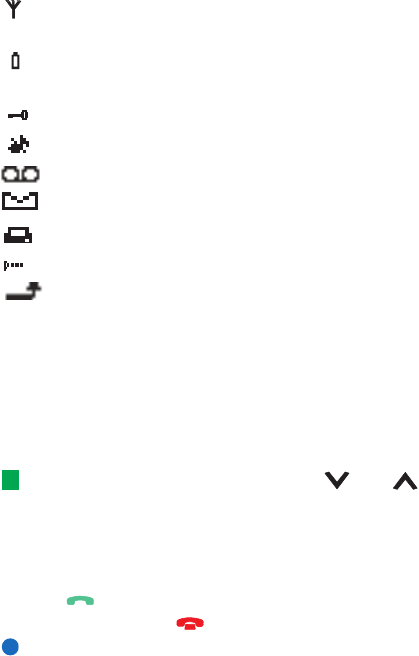
Copyright © 2004 Nokia. All rights reserved.
37
Phone
Display indicators
The display indicators inform you about the current operation of the phone. The
indicators described below are shown when the phone is ready for use, with no
characters entered on the display.
NETWORK NAME or LOGO - The wireless network you are currently using.
and bar - The current signal strength at your location. The more bars visible,
the stronger the signal.
and bar - Battery charge level. The more bars visible, the more charge in the
battery.
- The phone keypad is locked or the lock code is active.
- The phone will not ring to notify you of an incoming call.
- You have received one or several new voice messages.
- You have received one or several new short messages.
- You have received one or several new fax messages.
- Infrared transmission is active.
- Call diverting is active.
To make a call
To make and receive calls,
• the phone must be switched on,
• the communicator must have a valid SIM card fitted, and
• you must be located in a service area of the wireless network.
Tip: When a call is active, you can use the and keys to lower or raise
the volume level of the earpiece.
1 Key in the area code and the phone number of the person you wish to call. If you
make a mistake, you can remove the digits one at a time by pressing Clear
repeatedly. To clear the whole display, press and hold Clear.
2 Press to dial the phone number.
3 To end the call, press .
Note: The microphone and earpiece are on the rear of the device.
LindaDeepak_ri.fm Page 37 Monday, September 27, 2004 2:34 PM


















