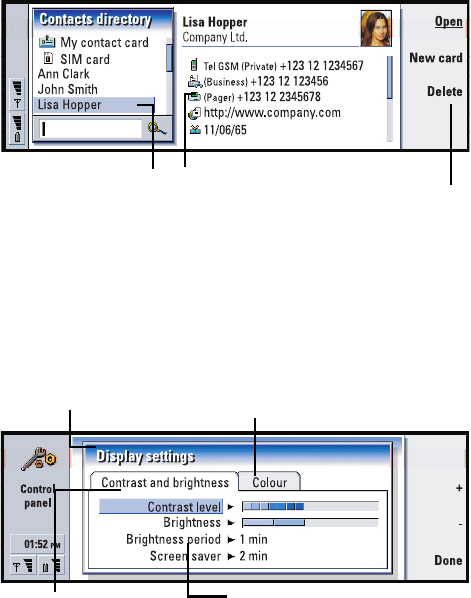
Copyright © 2004 Nokia. All rights reserved.
17
General information
Figure 4
If there is more than one frame in the view, the selected one is always highlighted.
You can move from one frame to another by pressing the Tabulator key. See Figure
4.
Dialogs and pages
Figure 5
An example of a dialog which contains several pages is shown in Figure 5.
Indicators
The application icon and application name in the indicator area display the
application you are in at the moment, as shown below.
This item is selected Details of item
The left hand frame is highlighted. Press the Tab key to highlight
the right frame.
.
The commands that
you can apply
This is a page
This is a dialog
Use the Arrows key to move within a
page.
Another page. To go to it,
press the Menu key.
LindaDeepak_ri.fm Page 17 Monday, September 27, 2004 2:34 PM


















