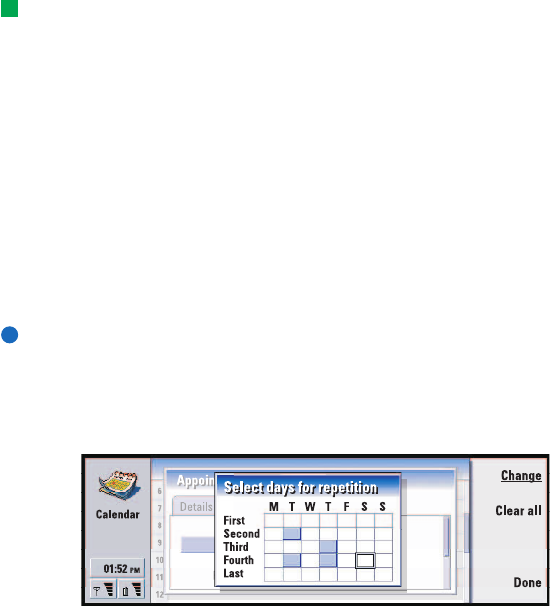
Copyright © 2004 Nokia. All rights reserved.
Calendar
86
Duration: The duration of the entry. If you change the value in the Start and End
fields, this field is updated.
End: The time when the entry ends.
Priority: The priority of a task. The options are High/Normal/Low.
Task list: The task list to which the task entry is connected.
Due date: The deadline of a task.
Start warning: The days before the due date when a task starts being shown in
today’s entry list.
Alarm page
Tip: You can set an alarm for a task entry only if you have also set a Due date.
Set alarm: Specifies whether an alarm is set for the entry.
Time before: The time when an alarm set for a timed day entry will go off.
Alarm time: The time when an alarm set for an untimed entry will go off.
Days before: The number of days before an entry when an alarm will go off.
Repeat page
Example: If your club has a meeting which takes place on the first Monday of every
month, you can set the entry to recur accordingly by selecting Monthly by day.
On this page you can determine whether and when you want an entry to be
repeated:
Repeat type: The repeat type for the entry. The options are No repeat/Daily/Working
days/Weekly/Monthly by day/Monthly by date/Yearly by day/Yearly by date.
Note: Define Repeat type first since the choice of options in the rest of the fields
depends on what you have selected.
Repeat on days: The days on which the entry is repeated. Use the Arrows key to go
to a day you wish to select and press Select. You can select more than one
day at a time. See Figure41.
Figure 41
LindaDeepak_ri.fm Page 86 Monday, September 27, 2004 2:34 PM


















