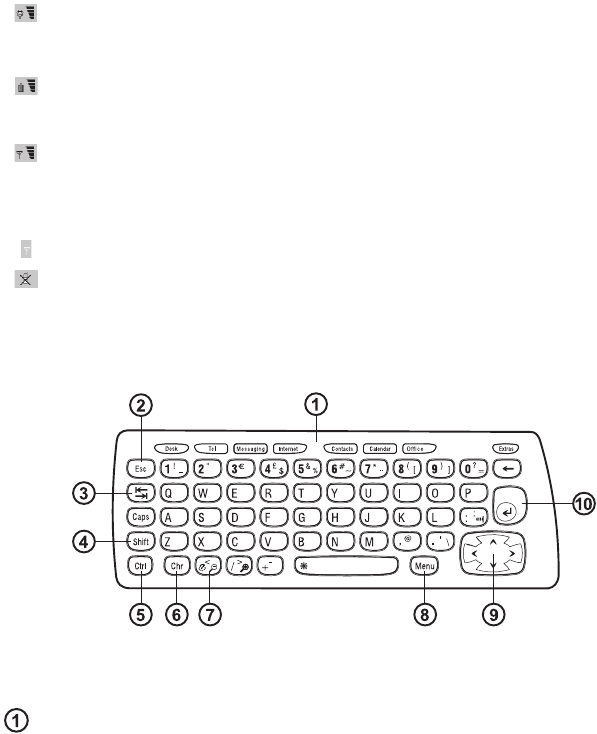
Copyright © 2004 Nokia. All rights reserved.
19
General information
- The battery is charging. The bar scrolls until the battery is fully charged.
The outlet plug icon indicates that the communicator is connected to an external
power source.
- The battery is fully charged. All the four bars are displayed.
Signal strength
- The communicator is connected to a wireless network. When all the four
bars are shown, the wireless signal reception is good. If the signal is weak, make
sure the antenna is up. You can also try to improve the reception by moving the
communicator slightly or by using it in the handsfree mode.
- The phone is on, but it is outside network coverage.
- The phone is off. You cannot make or receive calls, and you cannot receive
messages with any of the communications applications (SMS, data, fax, or mail).
Communicator keyboard
Figure 6
In addition to the normal character and number keys, the keyboard has a number
of special keys, as shown in Figure 6.
Application buttons
The buttons at the top of the keyboard start the corresponding applications or open
application groups. The buttons are: Desk, Telephone, Messaging, Internet,
Contacts, Calendar, Office and Extras.
LindaDeepak_ri.fm Page 19 Monday, September 27, 2004 2:34 PM


















