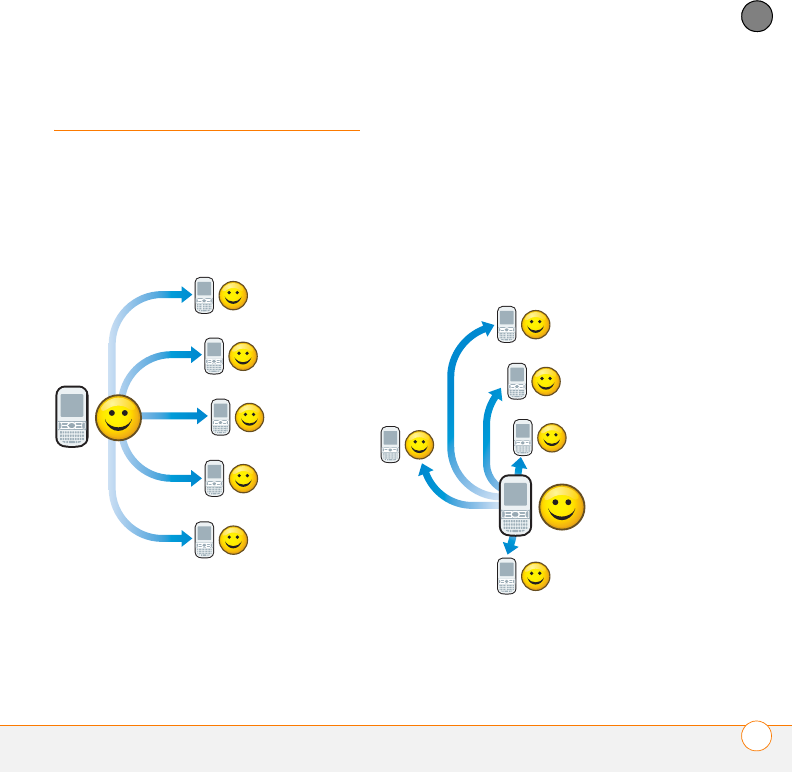
YOUR PUSH TO TALK APPLICATION
WHAT IS PUSH TO TALK?
129
6
CHAPTER
What is Push to Talk?
Have you ever had to use the phone to
coordinate the actions of, or give
information to, a group of people? With
Push to Talk (PTT) you can instantly inform
all of them with a single call.
How PTT works
To make a PTT call, press the Side button
to go to Push to Talk. Select the people you
want to talk to (up to seven individuals at
one time or up to 29 in a group); an icon
next to each name tells you whether
they're available. Then press and hold the
Side button to make the call.
Since the speakerphone is automatically
on, hold your Centro like a walkie-talkie, a
few inches away from your mouth, and
listen for the tone that signals that you can
start to speak.


















