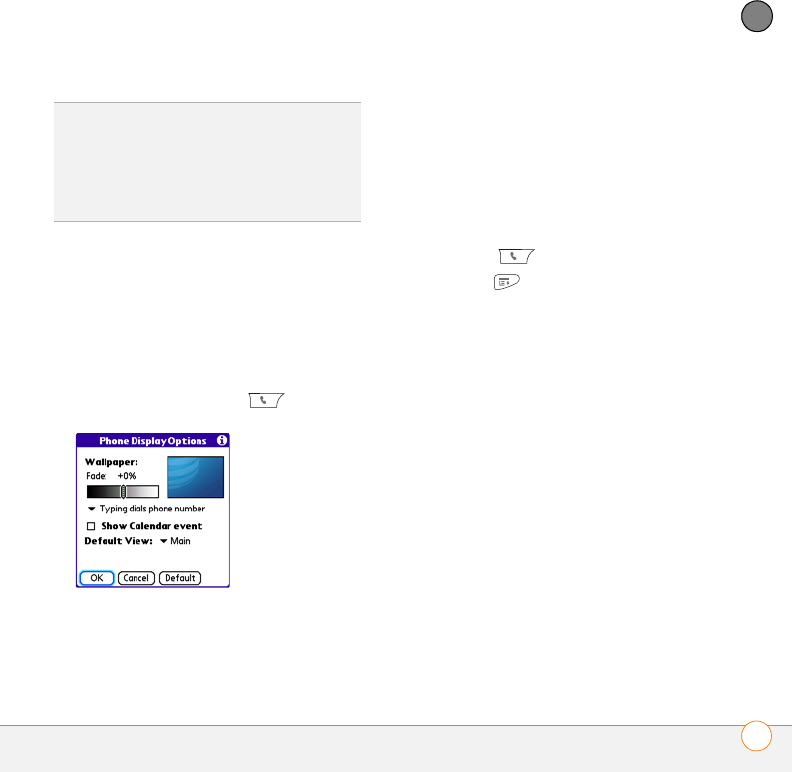
YOUR PHONE
CUSTOMIZING PHONE SETTINGS
81
4
CHAPTER
Show Calendar event: Sets whether
the current event from the Calendar
application appears in the Main tab in
the Phone app. When this option is
enabled, you can then select this event
to jump to the Calendar app.
Default View: Sets the tab that appears
when you press Phone .
5 Select OK.
Setting your dialing preferences
Dialing preferences let you assign a prefix
to your phone numbers. For example, you
can automatically dial a 1 before all 10-digit
phone numbers. You can add a different
prefix based on the length of the phone
number.
1 Press Phone .
2 Press Menu .
3 Select Options, and then select Dial
Preferences.
4 Set any of the following options:
Dialing from North America: Formats
phone numbers using North American
conventions (XXX-XXX-XXXX).
Always dial +1 in front of the area
code: Adds a +1 in front of 10-digit
phone numbers. This option is available
only when Dialing from North America
is enabled.
To 7 digit numbers: Adds a prefix to
7-digit numbers. For example, enter
your own area code to automatically add
your area code when you dial local
numbers.
TIP
If you select the Typing starts contacts
search option, you can still enter a phone
number from the Main tab in the Phone app. If
you start typing digit keys that can be a phone
number, the device automatically switches to
the Dial Pad and looks for the phone number.


















