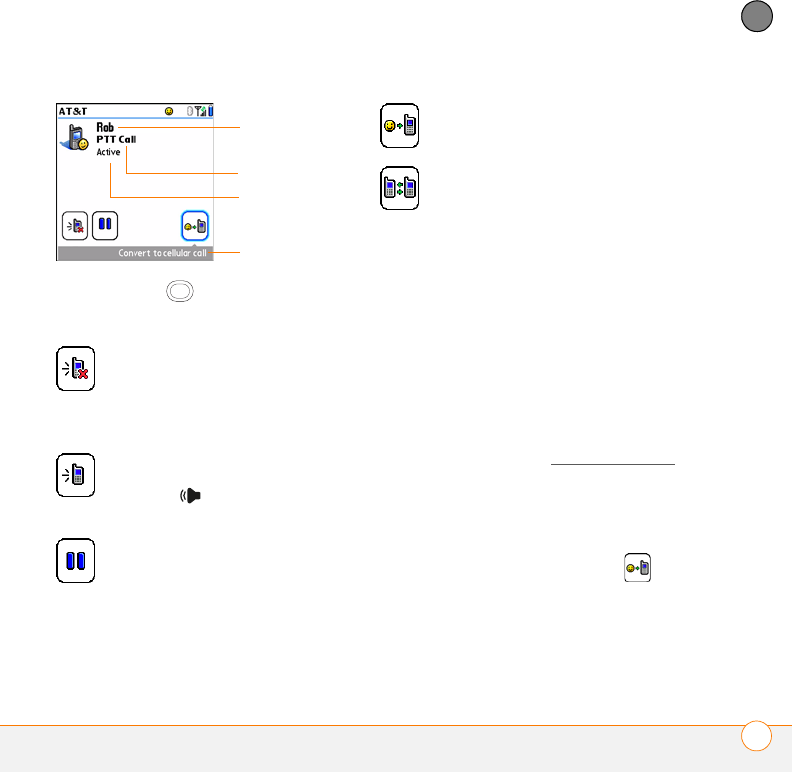
YOUR PUSH TO TALK APPLICATION
WHAT CAN I DO WHEN I’M ON A PTT CALL?
143
6
CHAPTER
Use the 5-way or stylus to select any
of the following onscreen buttons:
0
NOTE The call status reads Calling when a
PTT call is in the process of connecting.
You can begin speaking once you hear the
tone. You don’t have to wait until the call
status changes to Active.
Converting a PTT call into a phone call
When a PTT call is in progress, the person
who made the call can convert the call into
a phone call.
1 Make a PTT call (see Making a PTT call
).
2 Tell the other participants that you’re
going to convert the PTT call into a
phone call and that they need to press
the Side button when they hear a tone.
3 Select Convert to cellular call .
4 The other participants need to press the
Side button to continue the
conversation.
Turns off the speakerphone, which
is on by default. Use the earpiece
or the headset to continue the
conversation. You can also use
your Bluetooth headset or car kit.
Turns the speakerphone on when it
is off. If your Ringer switch is set to
Sound On , the speakerphone is
on by default.
Places the current call on hold.
Keep in mind that if a PTT call
remains inactive for more than 30
seconds, it ends automatically.
Contact’s
name
Call status
Call type
Button label
Lets the initiator of the call convert
the PTT call to a phone call.
Lets you switch between calls
when more than one call is active.


















