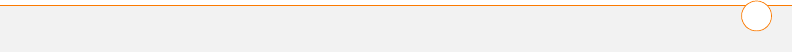
INDEX
315
making 51–55, 59, 61, 81
muting 59
placing on hold 59, 61
receiving 56, 62
restricting 246
sending to voicemail 56
switching between 62
viewing details about 58
Phone Display Options
command 80
phone icons 83
phone indicator. See indicator
light
Phone Info screen 24
Phone Lock 245, 246
phone numbers
adding for contacts 60, 65
adding pauses to 66, 71
adding prefixes to 81, 82
clearing 51
copying 51, 158
creating Quick Keys for 72
creating speed-dial
buttons for 71–72
dialing extra digits with 71
dialing with voice
commands 53
entering 51, 52, 66
getting device 24
highlighting 36
importing 199
pasting into Dial Pad 51
redialing most recent 55
saving 60
selecting 54, 55, 158
Phone Off message 50, 83
photo albums 98, 171, 176,
178, 179
P
hoto Settings screen 174
photos
See also pictures
adding captions 172
adding to albums 178, 179
adding to contacts 67, 179
copying 178
deleting 172, 179, 180
displaying info about 179
downloading 156
grouping 176
personalizing 172, 174
rotating 179
selecting as wallpaper 179
selecting background 194
sending 97, 115, 172, 177
setting default size 175
storing 169, 171
synchronizing 180
viewing 175, 176, 180
pick lists 36, 38
Pics & Videos app 175
Pics & Videos icon 176
picture formats 175
Picture list 177
pictures
See also images; photos
attaching to multimedia
messages 114, 115
saving 118, 172, 175
setting preferences for
174–175
synchronizing 68
taking 171–172, 279
PIMs 259, 287
PIN unlock key 287
PINs 245, 287
plain text formats 100, 105
Play but
ton 183
Play icon (browser) 157
playing
multimedia messages 117
music 157, 183
streamed content 157
video clips 174, 176
voice captions 176
voice memos 208
voicemail messages 57
playlists 184


















