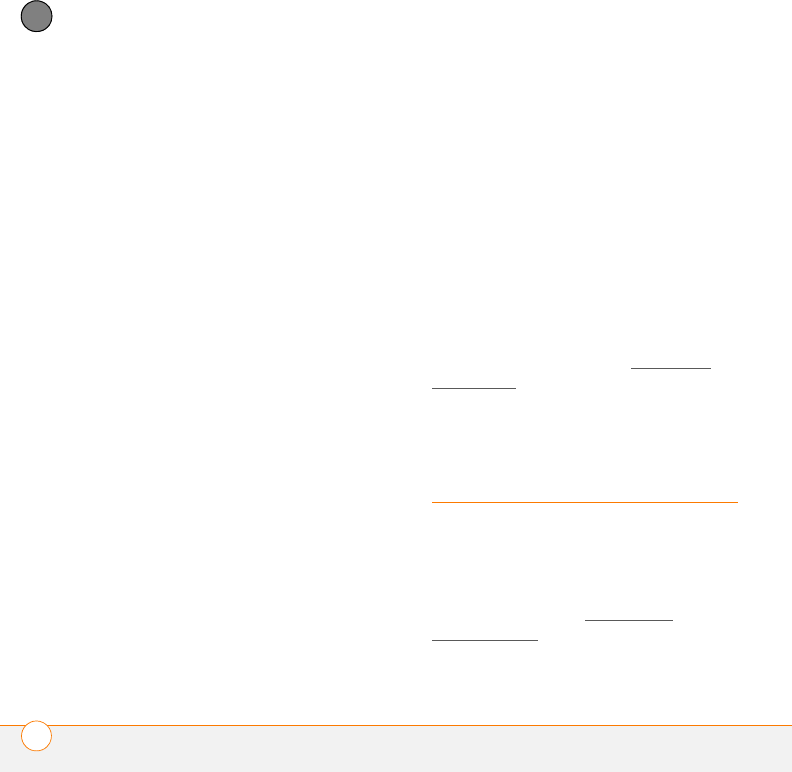
YOUR APPLICATION AND INFO MANAGEMENT TOOLS
REMOVING APPLICATIONS
216
11
CHAPTER
2 Select your device name from the User
list, and then click OK.
3 Synchronize your Centro with your
computer to install the application(s) on
your Centro.
Installing third-party applications from a
computer to an expansion card
You can install an application to an
expansion card rather than to your Centro.
Windows:
1 Select Start > Programs > Palm >
Install Tool.
2 Select your device name from the User
list.
3 Select Add and browse to the
application you want to add.
4 Select Change Destination and select
the expansion card.
5 Select OK.
6 Synchronize your Centro with your
computer to install the application(s) on
your Centro.
Mac:
1 In the menu for Palm Desktop software,
click HotSync.
2 Select Install Handheld files, and then
select expansion card as the file’s
destination.
Getting help with third-party applications
If you encounter a problem (such as an
error message) with a third-party
application, contact the application’s author
or vendor. For general troubleshooting of
third-party applications, see Third-party
applications.
Removing
applications
If you decide that you no longer need an
application, or you want to free up
memory, you can remove apps from your
Centro or an expansion card (for more on
expansion cards, see I
nserting an
expansion card). You can remove only
apps, patches, and extensions that you


















