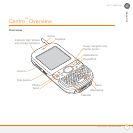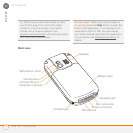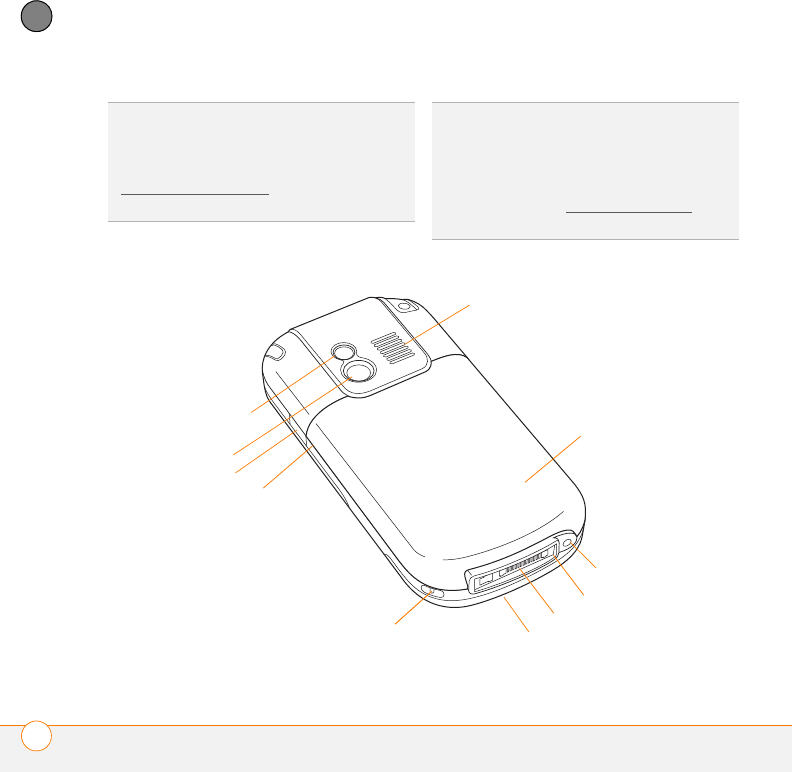
SETTING UP
CENTRO
™
OVERVIEW
16
2
CHAPTER
Back view
TIP
Protect your screen. Be careful to store
your Centro away from items that might
scratch or crush the screen. Your Centro
comes with a screen protector. Visit
go.palm.com/centro-att/
to find carrying cases
and other useful accessories.
DID
YOU
KNOW
?
When your Centro screen is
on, you can press the Side button to open the
Push to Talk application. If you decide not to
subscribe to Push to Talk, you can change
your button settings and select an application
of your choice; see Reassigning buttons
for
details.
Camera lens
Battery door
Speaker
Self-portrait mirror
Sync connector
Headset jack
Microphone
Expansion card slot
Infrared (IR) port
Lanyard loop
Power connector