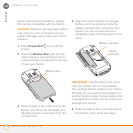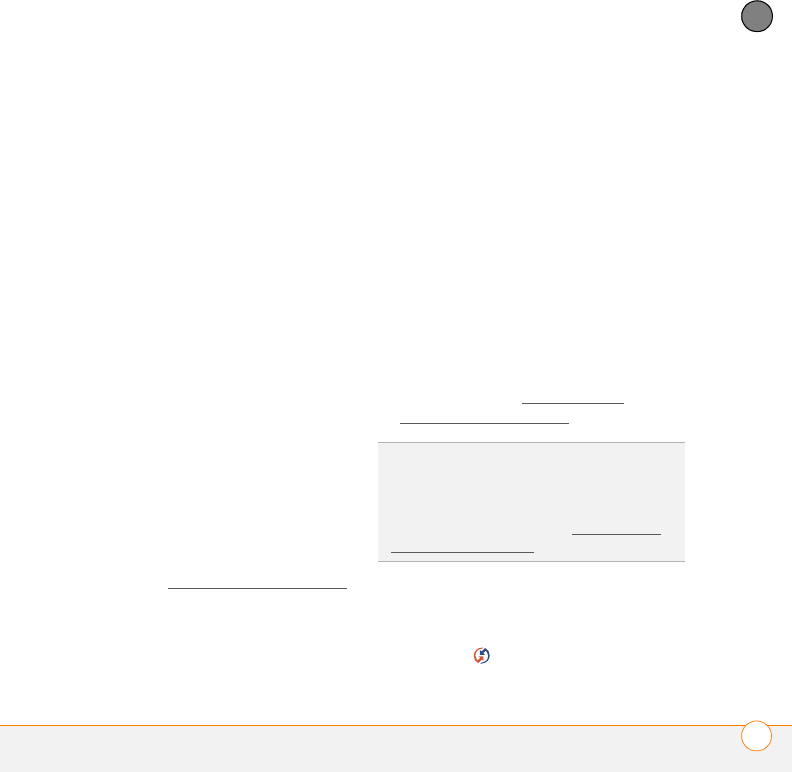
COMMON QUESTIONS
SYNCHRONIZATION
265
13
CHAPTER
I can’t find my user folder
Windows: If your device name is one
word, your user folder name is the first six
characters of your device name. If your
device name is two words, your user folder
name consists of the first six characters of
the second word of your device name,
followed by the first letter of the first word.
For example, if your device name is John
Smith, your user folder is named SmithJ.
Your user folder is usually located inside
one of the following folders:
C:\Program Files\Palm\
C:\Program Files\palmOne\
C:\Program Files\Handspring\
Mac: Your user folder name is the same as
your device name and is usually found in
this location: <Mac hard drive> : Users :
<your Mac username> : Documents :
Palm : Users
What is the backup folder?
The Backup folder is located inside your
user folder (see I can’t find my user folder
).
During synchronization, the HotSync
®
manager puts a copy of most of your info
and applications into the Backup folder.
(Some third-party apps do not put a copy
into the Backup folder.) The next time you
sync, the HotSync manager compares the
contents of the Backup folder to the
contents of your Centro, and then restores
any missing info or applications.
If an app that you deleted reappears on
your Centro, try deleting the app from your
Backup folder.
Palm Desktop does not respond to a sync
attempt
1 Make sure that the USB sync cable is
securely connected to the USB port on
your computer and on the bottom of
your Centro (see Synchronizing
information—the basics).
2 Make sure that the HotSync manager is
running:
Windows: Right-click HotSync
manager in the taskbar in the
TIP
If you’re having trouble trying to sync
using an IR or Bluetooth
®
wireless technology
connection, try using the USB sync cable
instead. If this solves the problem, check your
IR or Bluetooth settings (see Synchronizing
information—advanced).