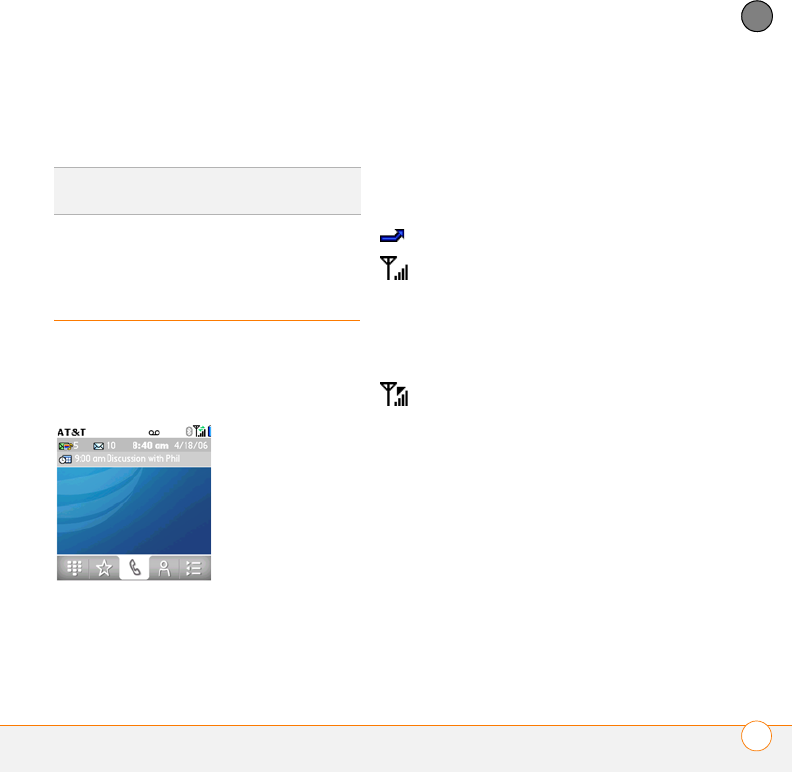
YOUR PHONE
WHAT ARE ALL THOSE ICONS?
83
4
CHAPTER
5 When a message appears indicating
that TTY is enabled, select OK. To
disable TTY, repeat these steps.
What are all those
icons?
You can monitor the status of several items
using icons in the title bar in the Phone
application:
TIP
A red T appears at the top of the Phone
screen to indicate that TTY is enabled.
AT&T Your phone is on and you are in
an AT&T coverage area. If you
are outside a coverage area, “No
Service” appears instead. When
you turn off your phone, Phone
Off appears.
Call forwarding is active.
Your phone is on. The bars
display the signal strength. The
stronger the signal, the more
bars that appear. If you are
outside a coverage area, no bars
appear.
Your phone is on and a GPRS or
EDGE network is within range,
but you are not actively
transmitting data. You can still
make and receive calls.


















