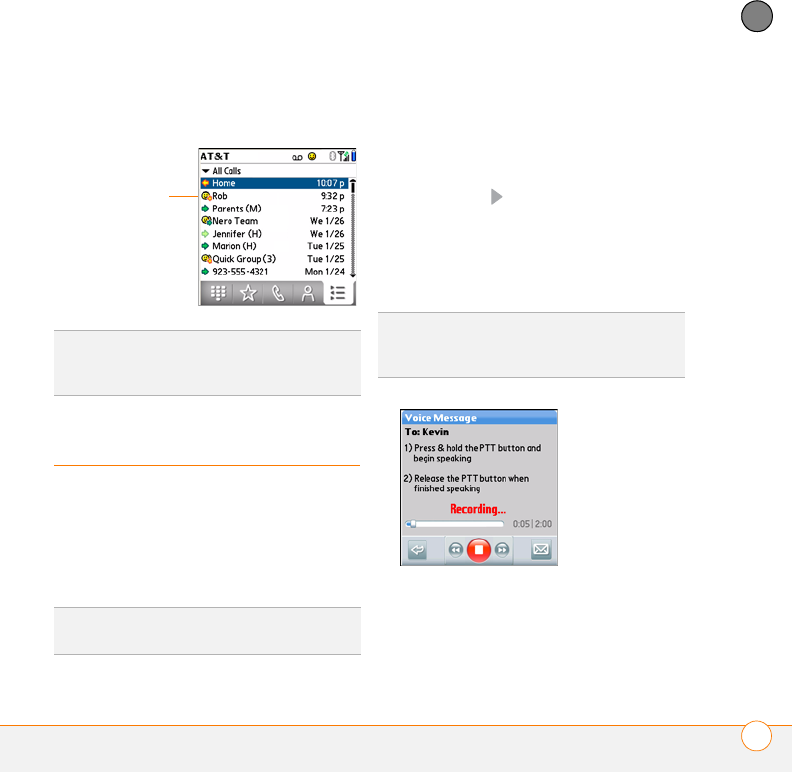
YOUR PUSH TO TALK APPLICATION
SENDING MESSAGES
145
6
CHAPTER
4 Press and hold the Side button to make
a PTT call to the selected number.
Sending messages
You can send voice messages, text
messages, and Call-Me alerts to contacts
in your PTT list. Voice messages are a way
to send a message directly to the
recipient’s voicemail.
Sending a voice message
1 Press the Side button to go to PTT.
2 Highlight the contact(s) or group you
want to send the voice message to.
3 Press Right to open the pop-up
menu.
4 Select Voice Message.
5 Press and hold the Side button while
you record your voice message.
DID
YOU
KNOW
?
You can access the Call Log by
pressing and holding the Side button when
you are not in the Push to Talk application.
DID
YOU
KNOW
?
You cannot start a voice
message during a PTT call.
PTT icon
shows who’s
available
TIP
When the Record/Pause button is
highlighted, you can also press Center on the
5-way to start and stop recording.


















