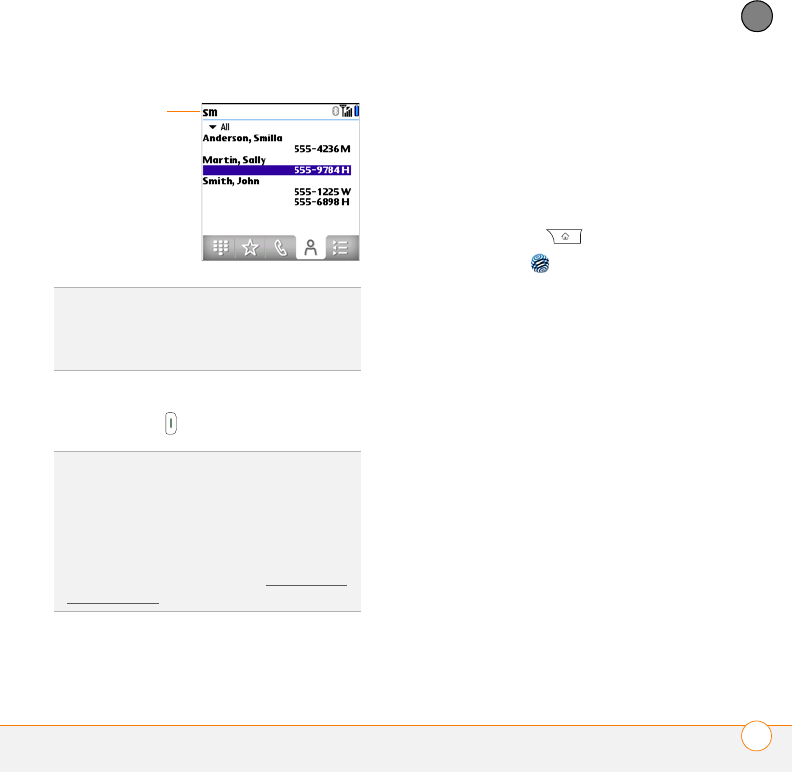
YOUR PHONE
MAKING CALLS
53
4
CHAPTER
4 Highlight the number you want to dial.
5 Press Send to make the call.
Voice dialing
You can use the Voice Dialing application to
call people in your Contacts list by saying
their name or number. If the person you are
calling has more than one phone number,
you can specify which number to call.
1 Press Applications .
2 Select Voice Dial .
A voice prompts you to “say a
command.”
3 Do one of the following:
To call a person in your contact list by
saying their name: For example, say,
“Call John Doe.” If a contact has
multiple numbers, you can specify
which number to call. For example, say,
“Call John Doe Home.”
To call a number by saying the
individual digits: For example, say,
“Call 408-555-1234.”
TIP
To restart your search, press Backspace to
delete letters or numbers you’ve entered. Or
press Phone to return to the Main tab in the
Phone application.
TIP
To see more info for a contact, highlight
the name and press Center on the 5-way to
view the address, company, and other details.
DID
YOU
KNOW
?
If you want to be able to dial a
call from the Main tab in the Phone application
by entering a name or a number, you can
change a setting to do that (see Customizing
phone settings).
Text appears
here as you
enter it


















