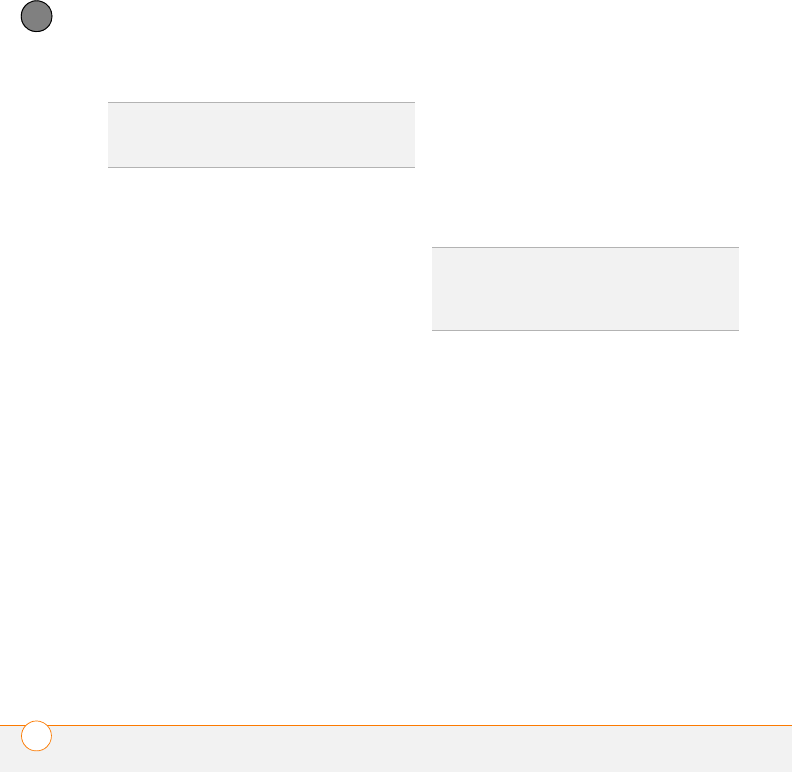
YOUR PUSH TO TALK APPLICATION
WHAT IS PUSH TO TALK?
130
6
CHAPTER
Like a walkie-talkie, PTT allows only one
person to speak at a time. No one else can
speak until you give up control by releasing
the Side button. A tone signals that you
gave up control. Now somebody else on
the call can have a turn speaking.
What can I do with PTT?
Here are a couple of examples of what you
can do with PTT:
• Your work colleagues are scattered in
several buildings on campus and around
the country. You created a Project Team
group in PTT. An important last-minute
change happens in the project; for
things to go smoothly, you need to
communicate the news right away.
Using Push to Talk, you can instantly
speak to the entire team; everyone
hears the same thing, and everyone
knows what everyone else needs to do.
• You’re on vacation with your family and
you create a Family Vacation group. You
each decide to head off in a separate
direction for the day. When you’re ready
to set a meeting place, you can call the
whole family at once. No more putting
one person on hold and switching lines
or calling people multiple times to
arrange the gathering.
Sign up for PTT service
To use PTT you must first subscribe to the
AT&T Push to Talk service and then set up
the Push to Talk application on your
Palm
®
Centro
™
smart device. Next, create a
PTT list by inviting people to be your PTT
contacts.
Your PTT contact list is separate from your
contact list in the Contacts application, and
the people you invite must also subscribe
to the AT&T Push to Talk service. So to get
the full benefit of Push to Talk, you may
want to encourage a bunch of your friends,
family members, or business colleagues to
DID
YOU
KNOW
?
The speakerphone is
automatically on when you are available,
unless your Ringer switch is set to Sound Off
DID
YOU
KNOW
?
With a single fee per month,
PTT may be more economical than sending
text messages to a group of people or making
conference calls.


















