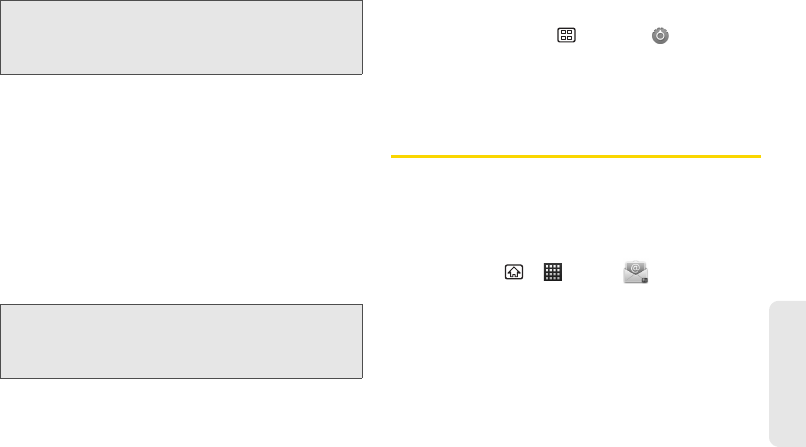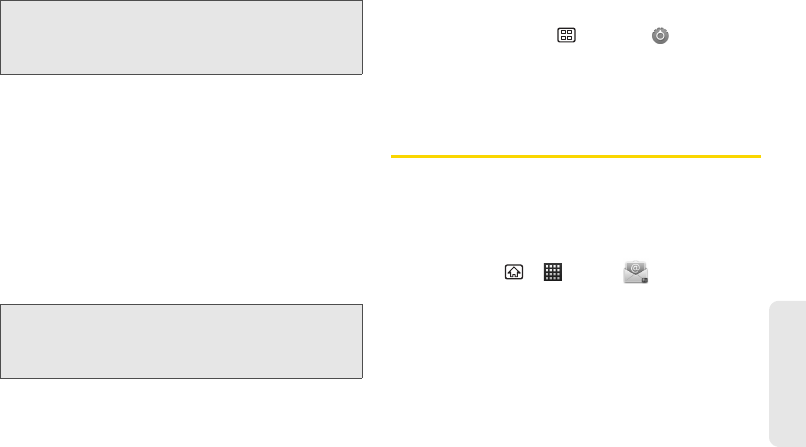
3B. Web and Data Services 125
Web and Data
3. Enter the network key (if any) that you used when
setting up the portable Wi-Fi hotspot and then click
Connect.
4. Click Close.
For a Windows XP computer
1. Click Start > Connect To >
Wireless Network Connection.
2. In the Choose a Wireless Network dialog box, select
the portable Wi-Fi hotspot name (or SSID), and
then click
Connect.
3. Enter the network key (if any) that you used when
setting up the portable Wi-Fi hotspot and then click
Connect.
Turning Off the Portable Wi-Fi Hotspot
1. Press Home > Menu > Settings
>
Wireless & networks > Tethering & portable hotspot.
2. Clear the Portable Wi-Fi hotspot check box to turn
off the wireless router.
Email
Your device’s email applications let you access and
manage multiple email accounts simultaneously in one
convenient location.
Creating an Email Account
1. Press Home > > Email .
2. Tap the Email address field and type your email
address.
3. Tap the Password field and type your password.
4. Tap Next and configure your connection settings
manually (POP3 or IMAP).
5. Follow the onscreen prompts and enter the
information specific to your email provider, and
then tap
Done.
Note: Your device’s wireless network may not show up in the
list of available networks immediately. Wait for a
moment and then refresh the list to see the wireless
network.
Note: Your device’s wireless network may not show up in the
list of available networks immediately. Wait for a
moment and then refresh the list to see the wireless
network.