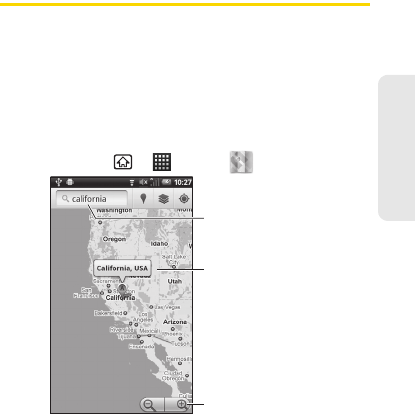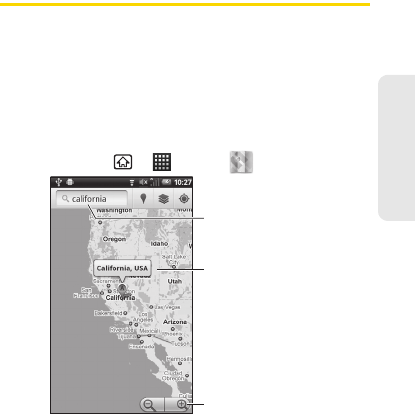
3D. GPS Navigation 157
GPS Navigation
● Language: allows you to select the display
language.
● Distance Units: allows you to alter the
descriptions used for distances:
Miles/Feet or
Km/Meters.
Ⅲ Navigation: lets you change navigation settings,
including:
● Route Style: allows you to choose the method
which is used to provide you directions from
Point A to Point B. The default is
Fastest.
● Map Color: allows you to select the color of the
map.
● Avoid: allows you to specific which obstacles
should be avoided when mapping a route:
HOV Lanes, Tolls or Traffic Delays.
● Map Style: allows you to select the default map
type displayed for your navigation:
3D or 2D.
● BackLight: allows you to configure the
Backlight setting between
Always On,
On at Turns, or Device Default.
Ⅲ Audio: allows you to choose whether the street
names are announced during your navigation.
● Audio Guidance: select from With Street Names,
Without Street Names, or No Audio.
Google Maps
Use this application to find directions, location
information, business addresses, etc., all right from your
device. Determine your current location with or without
GPS, get driving and transit directions, get phone
numbers and addresses for local businesses.
Opening Google Maps
ᮣ Press Home > > Maps .
Drag or flick the map to
move in any direction.
Tap to zoom in or out.
Tap the Search Maps box,
then type a word.