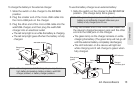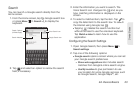18 2A. Device Basics
Navigating Through the Onscreen
Menus
There are different ways to navigate around the
device’s Home screen, menus, and application screens
by using your finger. Here are some tips to move
around your device’s menus and screens:
Using the Touchscreen
Tap
Tap once with your finger to select or
launch a menu, option, or application.
A light tap works best.
Tap and Hold
To open the available options for an
item (for example, a link in a Web
page), simply tap and hold the item.
Drag
Tap and hold your finger before you
start to move it. Do not release your
finger until you have reached the
target position.
Slide or Flick
To slide, quickly move your finger
vertically or horizontally across the
screen. To flick, move your finger in
lighter, quicker strokes than sliding.
This finger gesture is always used in a
vertical motion, such as when scrolling
through contacts or a message list.