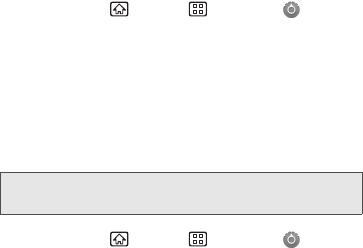
52 2B. Settings
Display Language
You can choose to display your device’s onscreen
menus in English or in Spanish.
1. Press Home > Menu > Settings >
Language & keyboard > Select language.
2. Select English or Español.
Adjusting the Date and Time Manually
Your device obtains its time and date information by
using the network-provided date, time, and time zone.
These values can be changed manually.
1. Press Home > Menu > Settings >
Date & time.
2. Clear the Automatic check box if necessary.
3. Tap Set date. Adjust the date, month, and year by
tapping + or -. Tap
Set when finished.
4. Tap Select time zone, and then select a time zone
from the onscreen list. Scroll down the list to view
additional time zones.
5. Tap Set time. Adjust the hour and minute by
tapping + or -. Tap the
AM or PM icon to change
the value. Tap
Set when finished.
6. Tap Use 24-hour format to toggle between 12-hour
or 24-hour format.
7. Tap Select date format to select how the date
information is displayed on your device.
Note: You cannot change the Date & time settings unless you
are disconnected from the network.


















